- Open Point of Sale
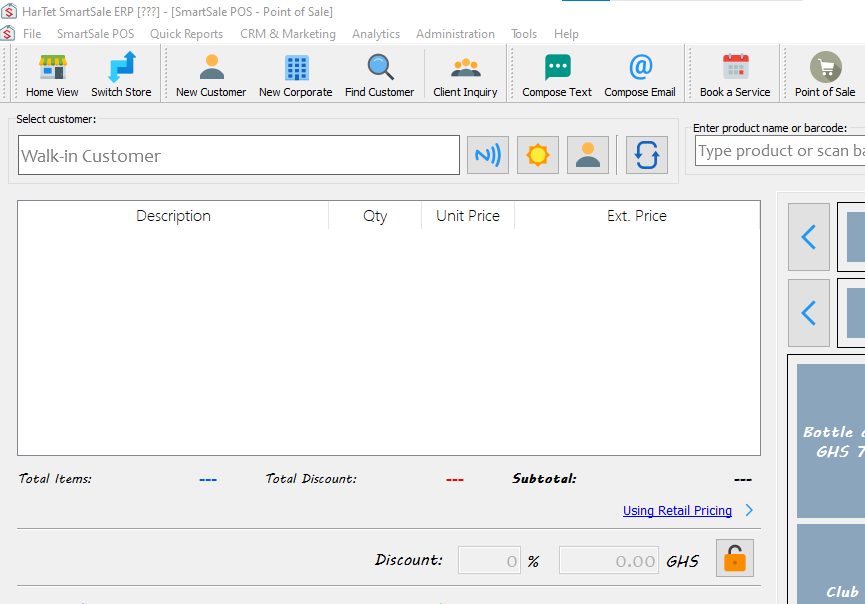
- Enter the name of the customer or company you are generating the quote for.
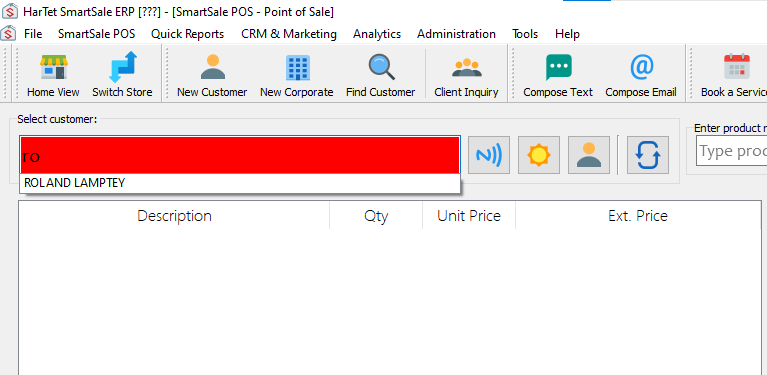
- Put in the items that are being requested for.
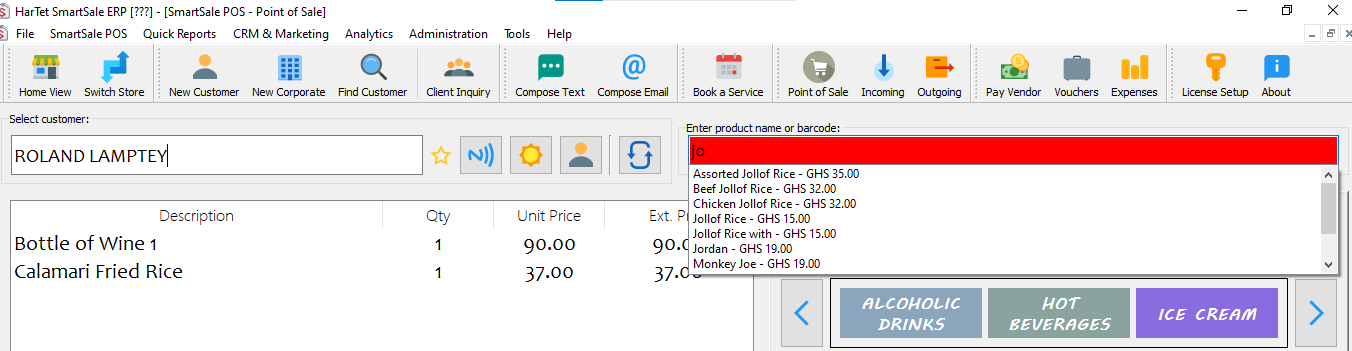
- Click on the blue arrow head till you see the Generate Quote then click on it.
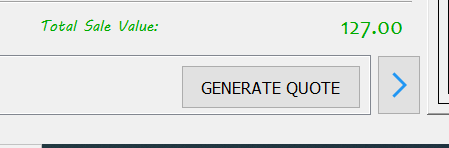
- After you need to enter the attendant’s name [in cases of questioning], the credit term, the delivery schedule, that is; the date and time as well as the remark.
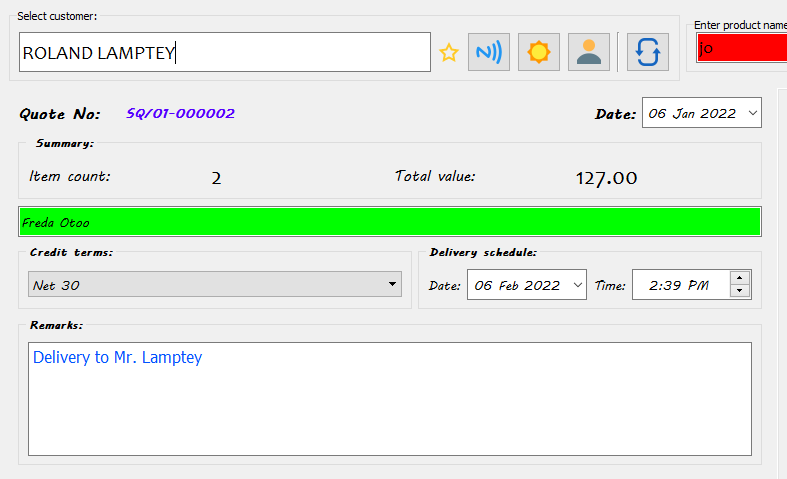
- Click on submit after completion.
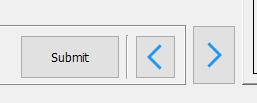
- To view your quote, Click on SmartSale POS on the menu bar.
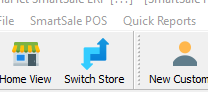
- Select Find Sales Quotes which open the Find Sales Quotes page.
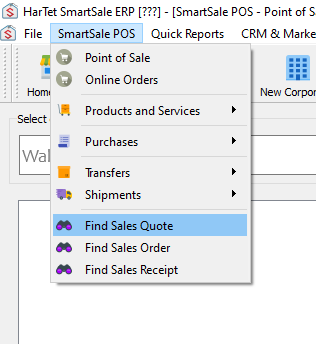
- Click on the Sales Quotes you made to view it.
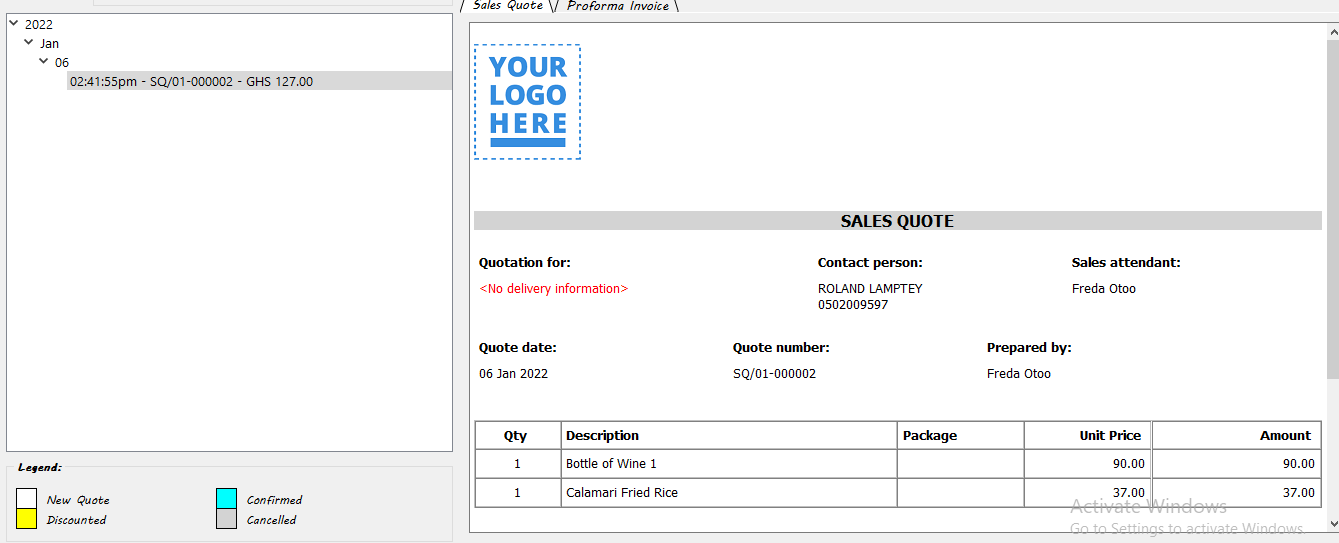
- To print or email the sales quote, right click or double tap your screen (if you use a touchscreen computer) then select the command you want issued. That is either to print or send via email.
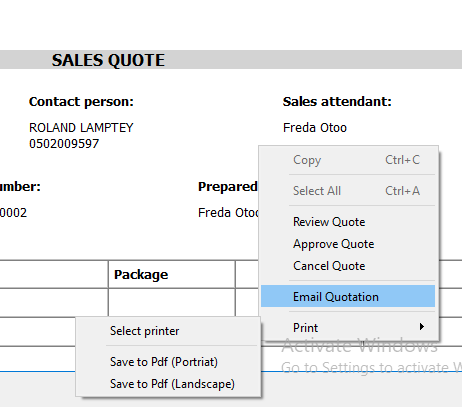
HOW TO GENERATE SALES QUOTES
Updated on February 9, 2022
Need Support?CONTACT SUPPORT
