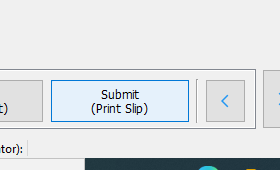- Search for the products the customer wants to purchase and add them to the cart
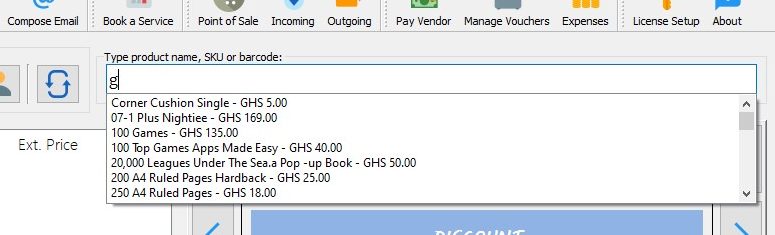
- Click on payment to proceed to payment
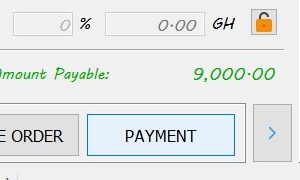
- Click on continue
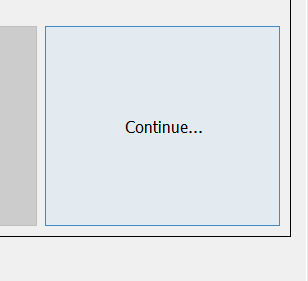
- Choose the first mode of payment (Cash)
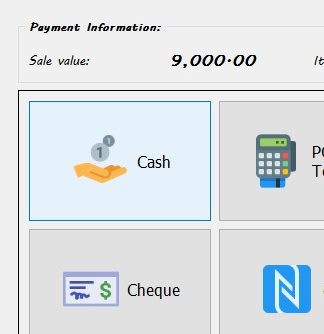
- Enter the amount and then click on submit (Split Payment)
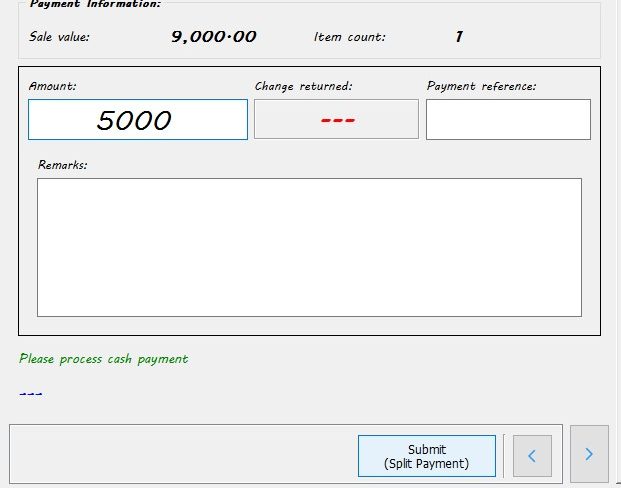
- Choose the second mode of payment (Mobile Money)
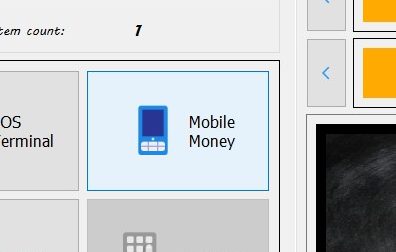
- Select the type of mobile money account
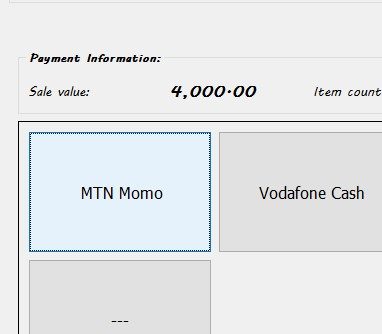
- Enter the amount paid and the reference
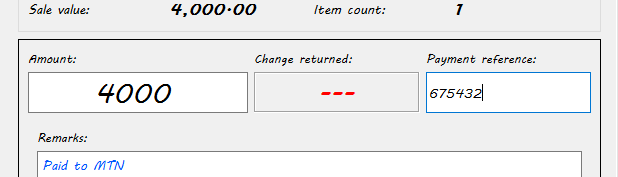
- Click on the submit button.