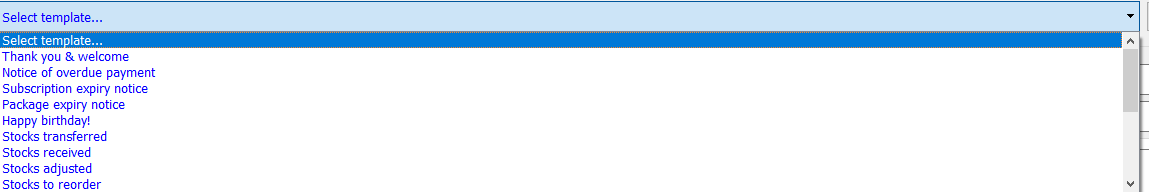- Click on the CRM & Messaging tab.
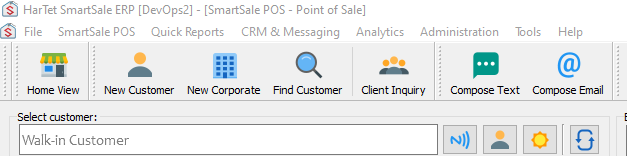
- From the drop-down menu, select “Compose Email” [to display the compose email platform].
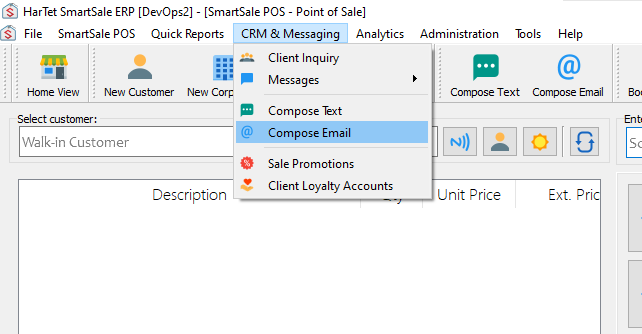
- Click on the “To” dropdown to either send an email to all of your clients or staff at once. However, when you want to send an individual email, enter the recipient’s address by either typing the actual email address or enter the name of the person [be it customer or supplier]; the latter only works when the person is registered on the system.
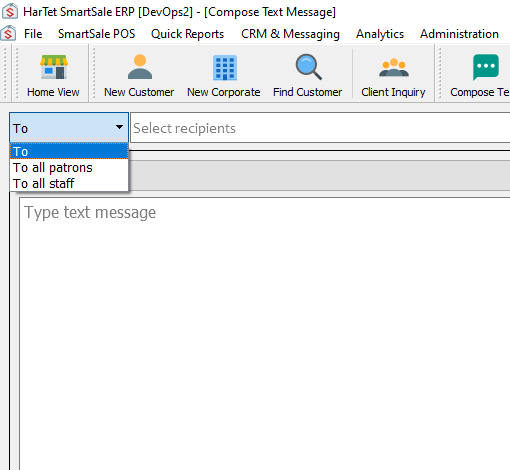
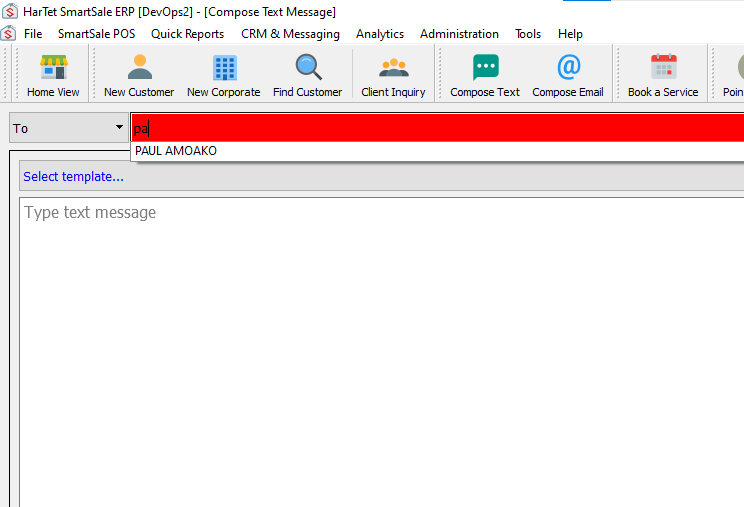
- Input the subject of the email
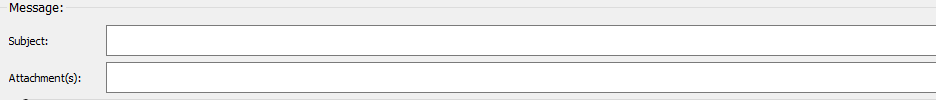
- Compose your email in the text area.
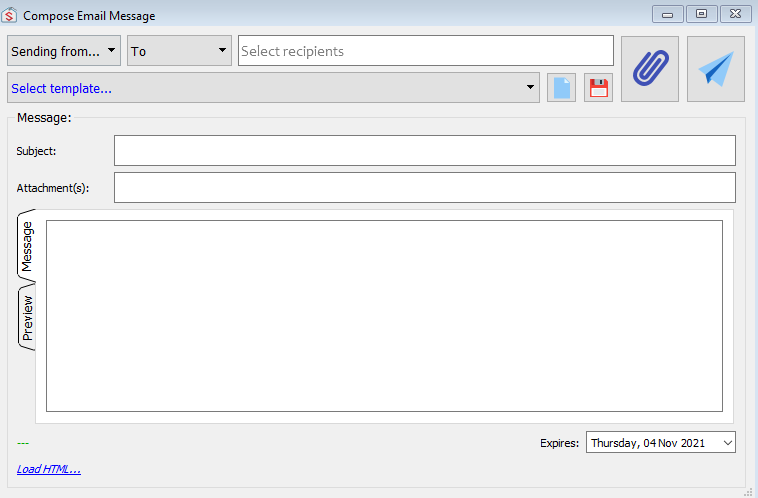
- Should you need to attach a file, click on the attachment button; choose the file then click on the open button of the dialog box.
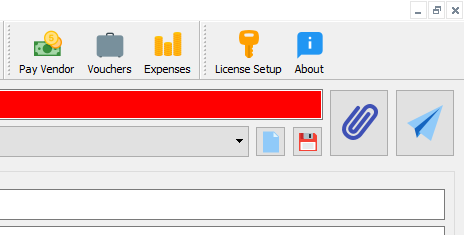
- Send the email by clicking on the arrow head button located at the top right corner of the page.
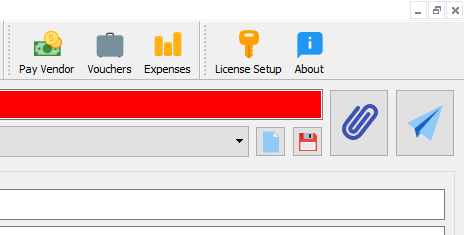
NB: Templates (Customized messages) have been set up for your choosing. Choose the template you want and edit it.