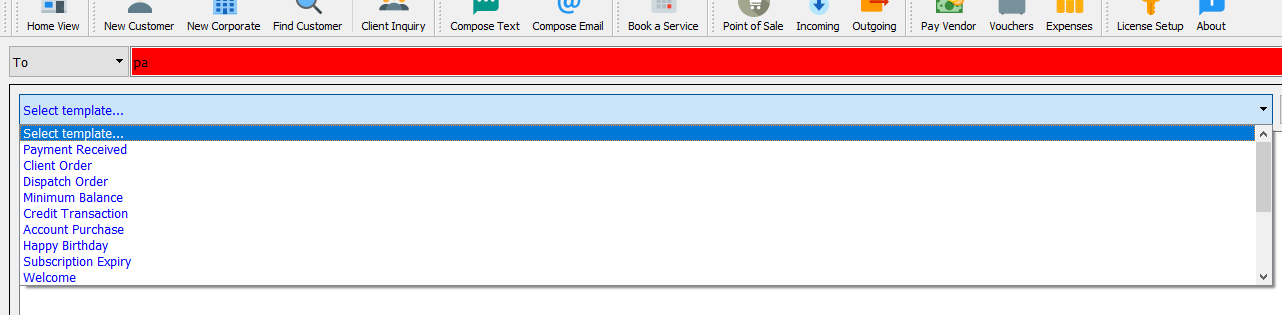- Click on the CRM & Messaging tab.
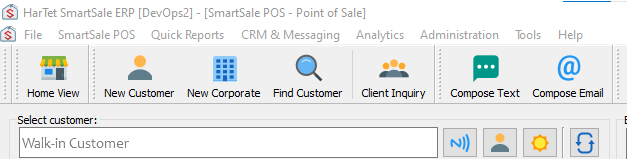
- From the drop-down menu, select “Compose Text” [to display the compose text platform].
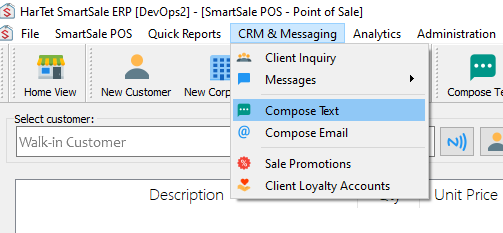
- At the “To” button, you can select either to send a text to all your patrons/customers or to all your staff. However, if you want to send a text to a specific person, enter the name in the text bar. NOTE: Individual persons need to be registered on the system
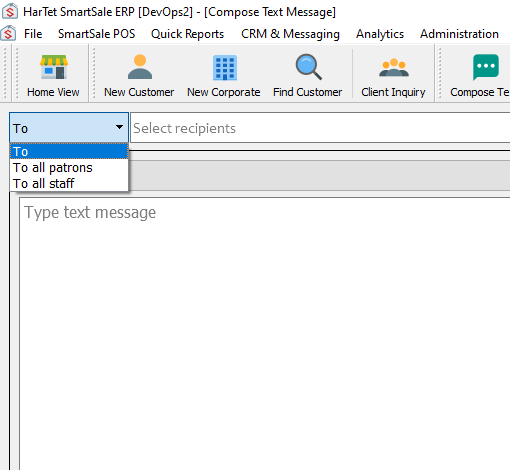
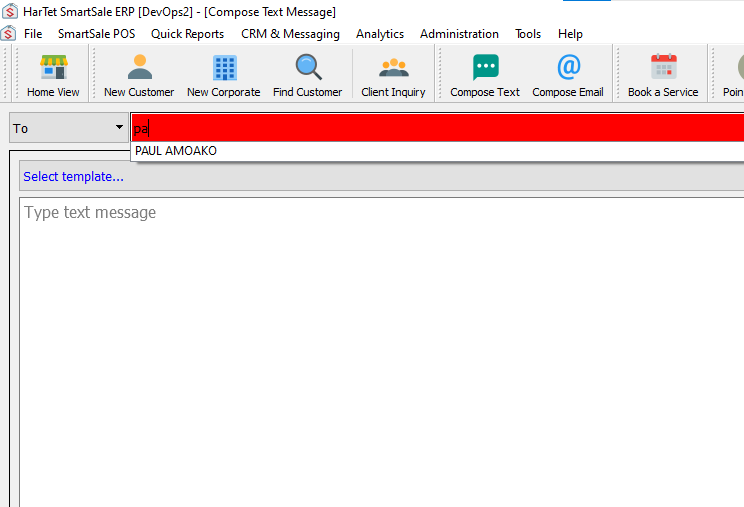
- Compose your text in the text area.
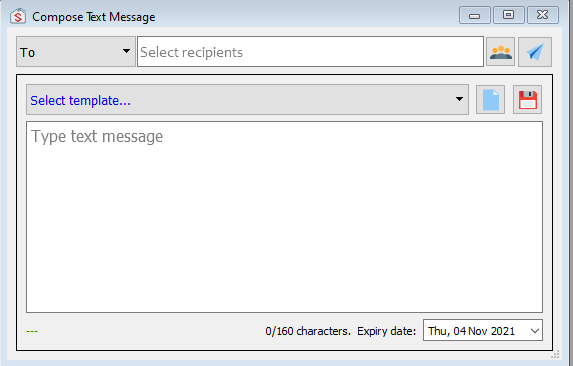
- Send the text by clicking on the arrow head button located at the top right corner of the page.

NB: Templates (Customized messages) have been set up for your choosing. Choose the template you want and edit it.