- Click on the CRM & Messaging tab.
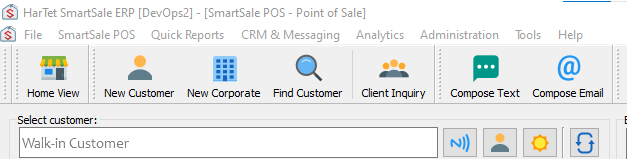
- Select Messages, then choose Text.
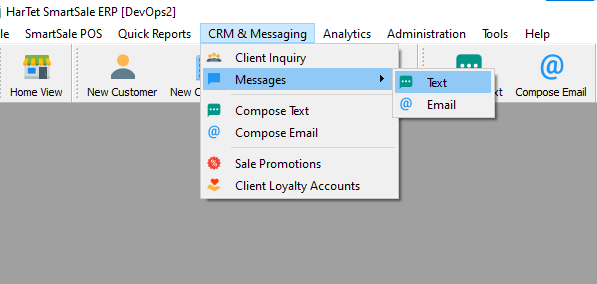
- In the Text Analysis box, you will find new messages, sent messages, outbox messages and expired messages.
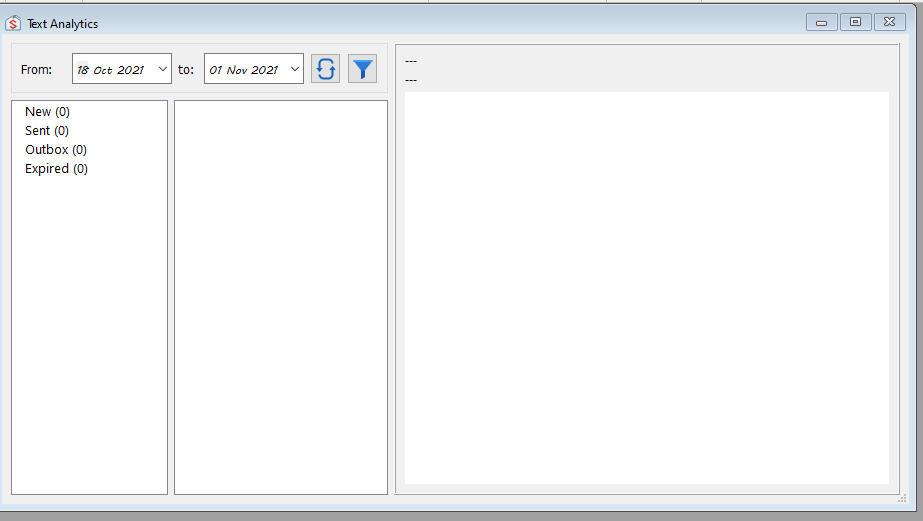
- You can alter the time period to view old messages by changing the dates using the from-to feature.
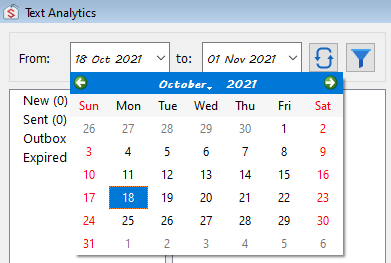
- Once the dates are selected, click on the refresh button to display the messages.

HOW TO CHECK YOUR TEXT BOX
Updated on February 9, 2022
Need Support?CONTACT SUPPORT
