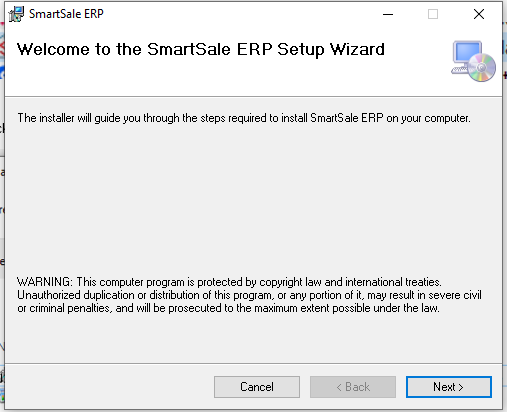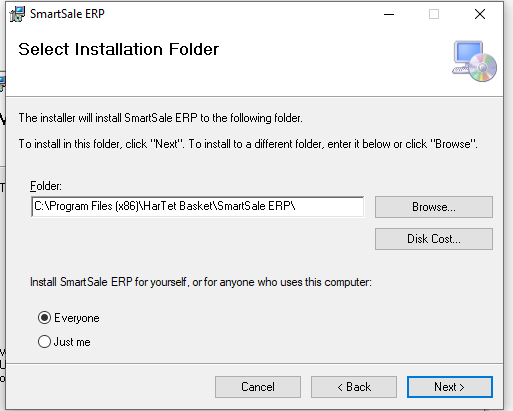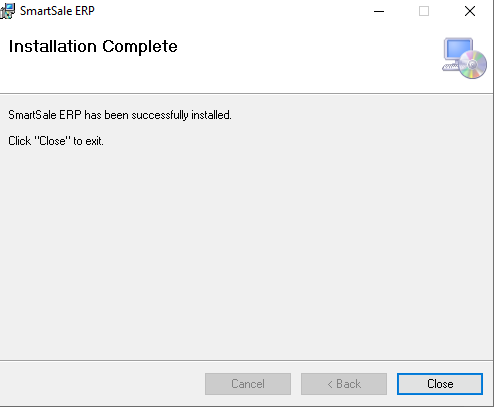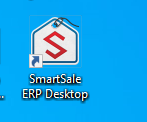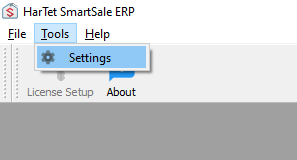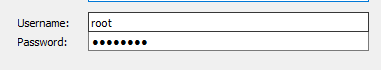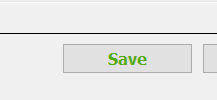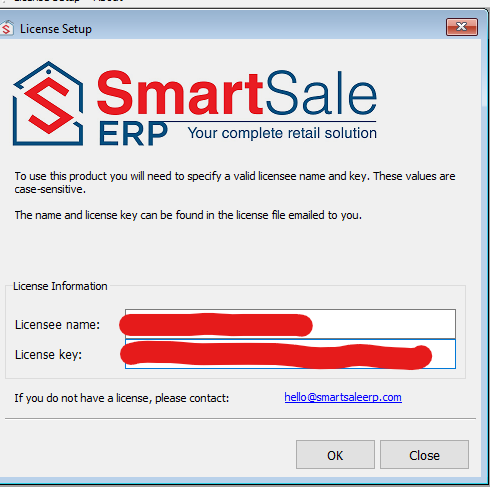Pre-installation Requirements
The following prerequisites and requirements must be satisfied in order to install successfully.
- Microsoft C++ Redistributable
- MySQL Server and Workbench
- Install Microsoft C++ redistributable drivers. Click on this link to download a folder that has all the required drivers.
- Install MySQL server and workbench. Below is a link on how to download and install it
3. Installing SmartSale
Download the latest version of SmartSale from the product website.
4. Connecting SmartSale to Database